The node file
![]()
NodeConfig in brane_cfg/node.rs.
The node file, or more commonly referenced as the node.yml file, is a central-, worker- and proxy node configuration file that describes the environment in which the node should run. Most notably, it defines the type of node, where any BRANE software (branectl, services) may find other configuration files and which ports to use for all of the services.
The branectl tool can generate this file for you, using the branectl generate node subcommand. See the chapter on installing a control node for a realistic example.
Toplevel layout
The node.yml file is written in YAML. It defines only two toplevel fields:
hostnames: A map of strings to other strings, which maps hostnames to IP addresses. This is used to work around the issue that certificates cannot be issued for raw IP addresses alone, and need a hostname instead. The hostnames can be defined in this map to make them available to all the services running in this node. For more information, see the chapter on installing a control node (at the end).node: A map that has multiple variants based on the specific node configuration. These are all treated below in their own sections.
An example of just the toplevel fields would be:
# We don't define any hostnames
hostnames: {}
node: ...
...
# This example allows us to use `amy-worker-node.com` on any of the services to refer to `192.0.2.3`
hostnames:
amy-worker-node.com: 192.0.2.3
node: ...
...
Because there are quite a lot of nested fields, we will discuss the various variants of the node-map in subsequent sections.
Central nodes
![]()
CentralConfig in brane_cfg/node.rs.
The first variant of the node-map is the !central variant, which defines a central node. There are two fields in this map:
-
paths: A map that defines all paths relevant to the central node. Specifically, it maps a string identifier to a string path. The following identifiers are defined:certs: The path to the directory with certificate authority files for the worker nodes in the instance. See the chapter on installing a control node for more information.packages: The path to the directory where uploaded packages will be stored. This should be a persistent directory, or at the very least exactly as persistent as the storage of the instance's Scylla database.infra: The path to theinfra.ymlconfiguration file.proxy: The path to theproxy.ymlconfiguration file.
 Note that all paths defined in the
Note that all paths defined in the node.ymlfile must be absolute paths, since they are mounted as Docker volumes. -
services: A map that defines the service containers in the central node and how they are reachable. It is a map of a service identifier to one of three possible maps: a private service, a public service or a variable service. Each of these are explained at the end of the chapter.
The following identifiers are available:api(orregistry): Defines thebrane-apicontainer as a public service.drv(ordriver): Defines thebrane-drvcontainer as a public service.plr(orplanner): Defines thebrane-plrcontainer as a private service.prx(orproxy): Defines thebrane-prxcontainer as a variable service.aux_scylla(orscylla): Defines theaux-scyllacontainer as a private service.
An example illustrating just the central node:
...
node: !central
paths:
# Note all paths are full, absolute paths
certs: /home/amy/config/certs
packages: /home/amy/packages
infra: /home/amy/config/infra.yml
proxy: /home/amy/config/proxy.yml
services:
api:
...
drv:
...
# (We can also use the aliases, if we like)
planner:
...
proxy: ...
...
aux_scylla:
...
aux_kafka:
...
zookeeper:
...
Worker nodes
![]()
WorkerConfig in brane_cfg/node.rs.
The second variant of the node-map is the !worker variant, which defines a worker node. There are three fields in this map:
-
name(orlocation_id): A string that contains the identifier used to recognize this worker node throughout the system. -
usecases(oruse_cases): A map of string identifiers to worker usecases. This essentially defines several central instances that the work trusts and is aware of, and acts as a map of the identifier to where to find the instance's registry. -
paths: A map that defines all paths relevant to the central node. Specifically, it maps a string identifier to a string path. The following identifiers are defined:certs: The path to the directory with certificate authority files for the worker nodes in the instance. See the chapter on installing a control node for more information.packages: The path to the directory where uploaded packages will be stored. This should be a persistent directory, or at the very least exactly as persistent as the storage of the instance's Scylla database.backend: The path to thebackend.ymlconfiguration file.policy_database(orpolicy_db): The path to the [policies.db] file that is the persistent storage for the policy's of the worker'sbrane-chkservice.policy_deliberation_secret: The path to a JWK that defines the secret used forbrane-chk's deliberation API.policy_expert_secret: The path to a JWK that defines the secret used forbrane-chk's policy expert (management) API.policy_audit_log: An optional path to a file to which thebrane-chkservice writes it audit log. If omitted, the audit log only exists within thebrane-chkcontainer.proxy: The path to theproxy.ymlconfiguration file.data: The path to the directory where datasets may be defined that are available on this node. Seedata.ymlfor more information.results: The path to a directory where intermediate results are stored that are created on this node. It does not have to be persistent per sé, although the services will assume they are persistent for the duration of a workflow execution.temp_data: The path to a directory where datasets are stored that are downloaded from other nodes. It does not have to be a persistent folder.temp_results: The path to a directory where intermediate results are stored that are downloaded from other nodes. It does not have to be a persistent folder.
 Note that all paths defined in the
Note that all paths defined in the node.ymlfile must be absolute paths, since they are mounted as Docker volumes. -
services: A map that defines the service containers in the central node and how they are reachable. It is a map of a service identifier to one of three possible maps: a private service, a public service or a variable service. Each of these are explained at the end of the chapter.
The following identifiers are available:reg(orregistry): Defines thebrane-regcontainer as a public service.job(ordelegate): Defines thebrane-jobcontainer as a public service.chk(orchecker): Defines thebrane-chkcontainer as a private service.prx(orproxy): Defines thebrane-prxcontainer as a variable service.
An example illustrating just the worker node:
...
node: !worker
paths:
# Note all paths are full, absolute paths
certs: /home/amy/config/certs
packages: /home/amy/packages
backend: /home/amy/config/backend.yml
policy_database: /home/amy/policies.db
policy_deliberation_secret: /home/amy/config/policy_delib_secret.json
policy_expert_secret: /home/amy/config/policy_expert_secret.json
policy_audit_log: /home/amy/checker-audit.log # May be omitted!
proxy: /home/amy/config/proxy.yml
data: /home/amy/data
results: /home/amy/results
temp_data: /tmp/data
temp_results: /tmp/results
services:
reg:
...
job:
...
# (We can also use the aliases, if we like)
checker:
...
proxy: ...
...
Proxy nodes
![]()
ProxyConfig in brane_cfg/node.rs.
The third variant of the node-map is the !proxy variant, which defines a proxy node. There are two fields in this map:
-
paths: A map that defines all paths relevant to the proxy node. Specifically, it maps a string identifier to a string path. The following identifiers are defined:certs: The path to the directory with certificate authority files for the worker nodes in the instance. See the chapter on installing a control node for more information.proxy: The path to theproxy.ymlconfiguration file.
 Note that all paths defined in the
Note that all paths defined in the node.ymlfile must be absolute paths, since they are mounted as Docker volumes. -
services: A map that defines the service containers in the proxy node and how they are reachable. It is a map of a service identifier to a variable service. This is explained at the end of the chapter.
The following identifiers are available:prx(orproxy): Defines thebrane-prxcontainer as a public service (note: this is different from the other node types).
An example illustrating just the worker node:
...
node: !worker
paths:
# Note all paths are full, absolute paths
certs: /home/amy/config/certs
proxy: /home/amy/config/proxy.yml
services:
prx:
...
Service maps
Through the various node variants, a few types of service maps appear. In this section, we will define their layouts.
Private services
![]()
PrivateService in brane_cfg/node.rs.
A private service represents a service that is only accessible for other BRANE services, but not from outside of the Docker network. A few examples of such services are aux-scylla or aux-kafka.
Private services have three fields:
name: A string with the name of the Docker container. This can be anything, but by convention, this isbrane-followed by the ID of the service (e.g.,brane-prxorbrane-api). On worker nodes, this may optionally be suffixed by the name of the worker (e.g.,brane-reg-bob), and on proxy nodes, this may be suffixed byproxy(e.g.,brane-prx-proxy). Finally, third-party services are often namedaux-and then the service ID instead orbrane-(e.g.,aux-scylla).address: A string with the address that other services running on this node can use to reach this service. Because this only applies to services in the same Docker network, you can use Docker DNS names (e.g., you can useaux-scyllaas a hostname to refer a container with the same name).bind: A string with the socket address (and port) that the service should launch as. The port should match the one given inaddress.
An example showing a private service:
...
node: !central
# The type of service is hardcoded for every node, so no need for the tags (e.g., `!kafka`)
aux_scylla:
name: aux-scylla
# The Scylla images launches of 9042 by default, so might as well use that
address: aux-scylla:9042
# Accepts any connection
bind: 0.0.0.0:9042
...
Note that providing
127.0.0.1as a bind address will not work, since the127.0.0.1refers to the container and not the host. Thus, using that address will make the service inaccessible for everyone.
Public services
![]()
PublicService in brane_cfg/node.rs.
A public service represents a service that is accessible for other BRANE services and from outside of the Docker network. A few examples of such services are brane-drv or brane-reg.
Private services have three fields:
name: A string with the name of the Docker container. This can be anything, but by convention, this isbrane-followed by the ID of the service (e.g.,brane-prxorbrane-api). On worker nodes, this may optionally be suffixed by the name of the worker (e.g.,brane-reg-bob), and on proxy nodes, this may be suffixed byproxy(e.g.,brane-prx-proxy). Finally, third-party services are often namedaux-and then the service ID instead orbrane-(e.g.,aux-scylla).address: A string with the address that other services running on this node can use to reach this service. Because this only applies to services in the same Docker network, you can use Docker DNS names (e.g., you can usebrane-drvas a hostname to refer a container with the same name).bind: A string with the socket address (and port) that the service should launch as. The port should match the one given inaddress.external_address: A string with an address that services running on other nodes can use to reach this service. Specifically, this is the address that the node will send to other nodes as a kind of calling card, i.e., an address where they can be reached. Because this is just an advertised address, this address can be used to connect through a gateway (or proxy node) that then redirects the traffic to the correct machine and port.
Because this is just an advertised address, this address can be used to connect through a gateway (or proxy node) that then redirects the traffic to the correct machine and port.
An example showing a public service:
...
node: !central
# The type of service is hardcoded for every node, so no need for the tags (e.g., `!kafka`)
api:
name: brane-api
address: http://brane-api:50051
# Accepts any connection
bind: 0.0.0.0:50051
# In this example, we are running on node `amy` living at `amy-central-node.com`
external_address: http://amy-central-node.com:50051
...
Note that providing
127.0.0.1as a bind address will not work, since the127.0.0.1refers to the container and not the host. Thus, using that address will make the service inaccessible for everyone.
Variable services
![]()
PrivateOrExternalService in brane_cfg/node.rs.
A variable service is one where a choice can be made between two different kinds of services. Specifically, one can choose to either host a private service, or something called an external service, which defines a service hosted on another node or machine. This is currently only used by the brane-prx service in central or worker nodes, to support optionally outsourcing the proxy service to a dedicated node.
Subsequently, there are two variants of this type of service:
-
!private: Defines a private service map that describes how to host the service. This is exactly identical to the private service other than the tag. -
!external: Defines an externally running service. It has one field only:address: A string with the address where all the other services on this node should send their traffic to.
(
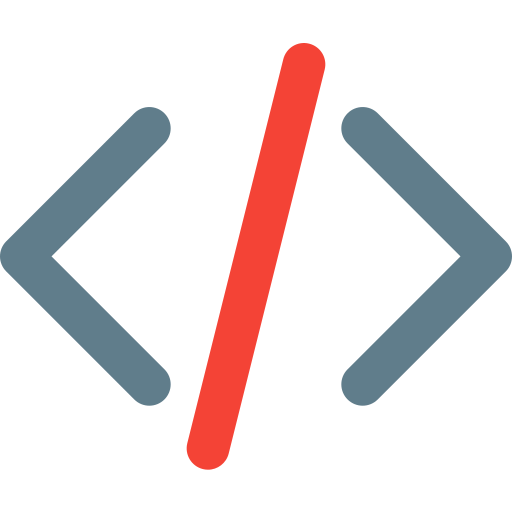 The external map variant is defined as
The external map variant is defined as ExternalServiceinbrane_cfg/node.rs.)
A few examples of variable services:
# Example that show the private variant of the variable service.
...
node: !worker
# Note that this is just a private service
prx: !private
name: brane-prx
address: brane-prx:50050
bind: 0.0.0.0:50050
...
# Example that show the external variant of the variable service
...
node: !worker
# We refer to a node living at the host `amy-proxy-node.com`
prx: !external
address: amy-proxy-node.com:50050
...
Full examples
Finally, we show a few full examples of node.yml files.
# Shows a full central node
hostnames: {}
node: !central
paths:
# Note all paths are full, absolute paths
certs: /home/amy/config/certs
packages: /home/amy/packages
infra: /home/amy/config/infra.yml
proxy: /home/amy/config/proxy.yml
services:
api:
name: brane-api
address: http://brane-api:50051
# Accepts any connection
bind: 0.0.0.0:50051
# In this example, we are running on node `amy` living at `amy-central-node.com`
external_address: http://amy-central-node.com:50051
drv:
name: brane-drv
address: http://brane-drv:50053
bind: 0.0.0.0:50053
external_address: http://amy-central-node.com:50053
# (We can also use the aliases, if we like)
planner:
name: brane-plr
address: http://brane-plr:50052
bind: 0.0.0.0:50052
# (Shows the private variant of the proxy service)
proxy: !private
name: brane-prx
address: brane-prx:50050
bind: 0.0.0.0:50050
aux_scylla:
name: aux-scylla
address: aux-scylla:9042
bind: 0.0.0.0:9042
# Shows a full worker node, with a hostname mapping for `amy-worker-node.com`
hostnames:
amy-worker-node.com: 192.0.2.3
node: !worker
name: amy-worker-node
usecases:
central:
api: http://amy-central-node.com:50051
paths:
# Note all paths are full, absolute paths
certs: /home/amy/config/certs
packages: /home/amy/packages
backend: /home/amy/config/backend.yml
policy_database: /home/amy/policies.db
policy_deliberation_secret: /home/amy/config/policy_delib_secret.json
policy_expert_secret: /home/amy/config/policy_expert_secret.json
policy_audit_log: /home/amy/checker-audit.log
proxy: /home/amy/config/proxy.yml
data: /home/amy/data
results: /home/amy/results
temp_data: /tmp/data
temp_results: /tmp/results
services:
reg:
name: brane-reg-amy
address: http://brane-reg:50051
bind: 0.0.0.0:50051
external_address: http://amy-worker-node.com:50051
job:
name: brane-job-amy
address: http://brane-job:50052
bind: 0.0.0.0:50052
external_address: http://amy-worker-node.com:50052
# (We can also use the aliases, if we like)
checker:
name: brane-chk-amy
address: http://brane-chk:50053
bind: 0.0.0.0:50053
# (Shows the external variant of the proxy service)
proxy: !external
address: amy-proxy-node.com:50050
# Shows a full proxy node
hostnames: {}
node: !proxy
paths:
# Note all paths are full, absolute paths
certs: /home/amy/config/certs
proxy: /home/amy/config/proxy.yml
services:
# The proxy node uses a hardcoded public service
proxy: !external
name: brane-prx-proxy
address: http://brane-prx:50050
bind: 0.0.0.0:50050
external_address: http://amy-proxy-node.com:50050